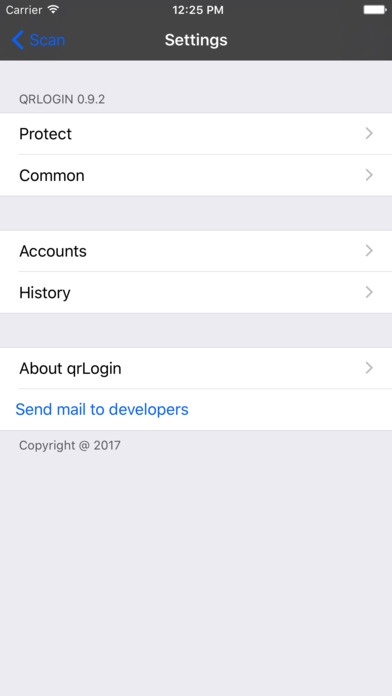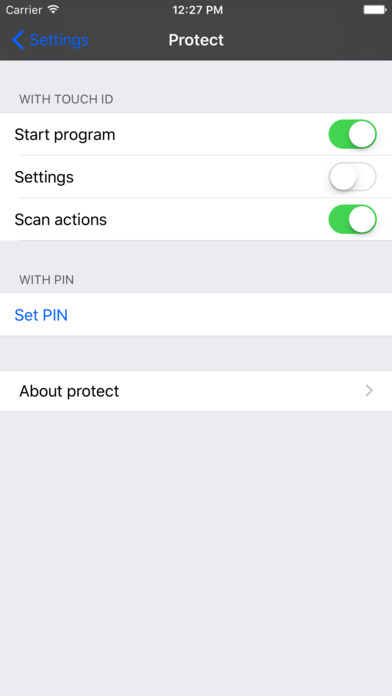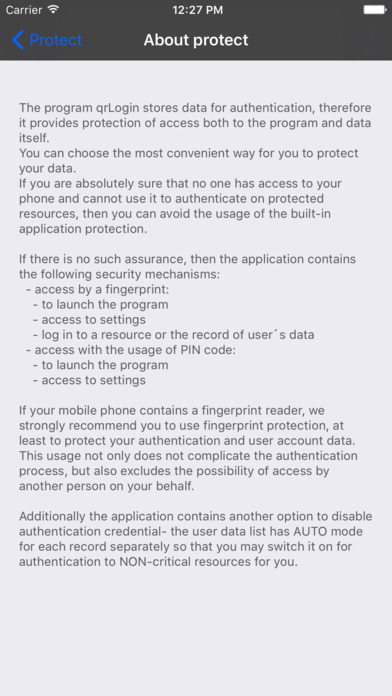qrLogin app for iPhone and iPad
Developer: Alex Skrypnyk
First release : 14 Jul 2017
App size: 22.5 Mb
QrLogin is an authentication system based on the reading of the qr code by the mobile phone and the transfer of authentication data via the http / https protocol to the application or to a web resource.
The mobile application qrLogin by reading of a specially generated qr-code allows:
- To authenticate on a web resource or in an application;
- To subtract and save account data;
- To subtract the credentials of the new account, generate a password or key and send these data to the server to complete the registration of this account.
QrLogin is the unique thing you need to enter the web page.
To log in to the web resource, run qrLogin and scan the qr-code in the form of authentication on the web page or in the application.
QrLogin is:
- Secure storage of passwords;
- Support for OTP passwords;
- Ability to generate passwords and OTP keys in the application;
- Secure export / import of database of accounts with encryption of secret data;
- Ability to authenticate on the resource even if there is no Internet connection;
- Adding a new account by scanning of qr-code;
- Protection of access to the program and authentication data using a fingerprint or PIN options;
- Absolutely free full-featured;
- Simple integration with web resources and applications.
To operate with this authentication system the web resource needs only to place the following qr-code that contains the URL for authentication and a unique session identifier in the authentication form. The mobile application will open the specified URL and will pass authentication data.